A List Of Useful Tools
Recently, when I need to use a certain tool, I found that I always forget the name of the tools I used before. For example, I wanted to move some free space at the end of “D drive” into “C drive” on Windows. I could not remember the name of the tool, although I believe that I did a similar thing years ago. I tried to search on Google. Then I downloaded and tried several apps found online. Some asked for registration. Some were opened with lots of ads. I was frustrated at that moment. To not be frustrated again, I decided to put those useful tools in this post. So that I will have a place to look it up.
on Windows
- DiskGenius: It is a powerful tool with GUI that provides an all-in-one solution for data recovery, disk partition management, and backup for Windows. Most common functionalities are:
- data recovery: if a file is deleted accidentally, the tool can help to bring it back.
Note: The data recovery works if and only if the disk is HDD or SSD with
trimfunction disabled. The files will be permanently trimmed as soon as it is deleted whentrimis enabled for the SSD. - Resize a partition: for expend the partition, it supports space that is not adjacent to it. Many other tools found online do not support this function.

- data recovery: if a file is deleted accidentally, the tool can help to bring it back.
-
ThrottleStop: A convenient tool to monitor CPU temperature and check CPU overheat reason. It also provides the option to disable the system’s overheat protection.

-
SpaceSniffer: monitor how disks are used. It is useful to find those large files on the disks.
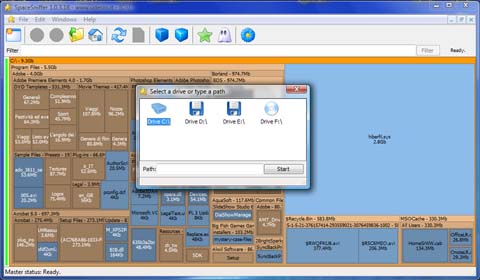
- …
on Linux
- Glances: a command-line tool that shows system information. It is a top/htop alternative. You will be able to see (not limit to):
- CPU info
- memory info
- network traffic
- tcp connections
- disk/IOs
- sensors
- processes
It also provides a web interface and RESTful APIs:
glances -w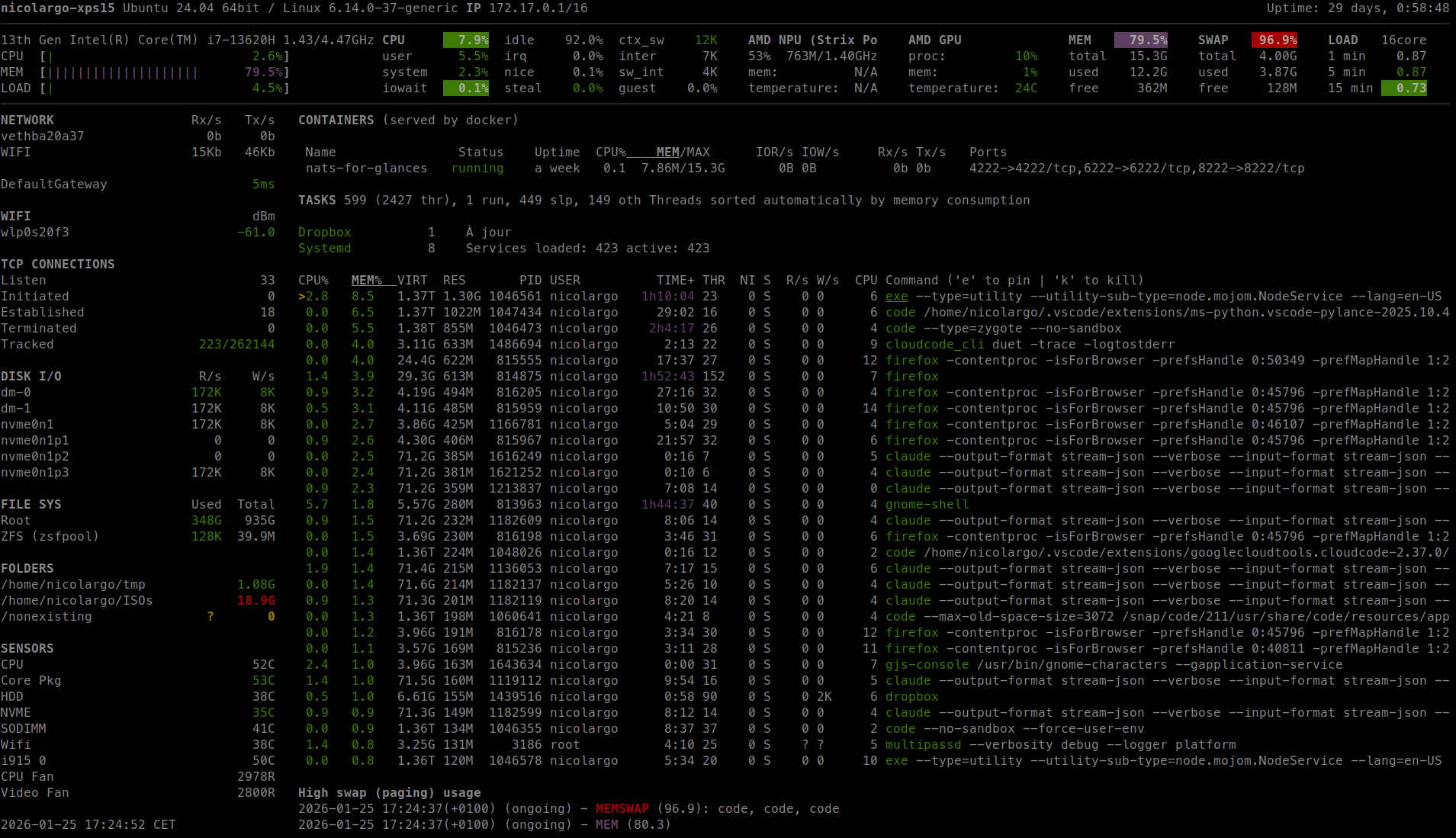
- …
on Mac
…